Frequently Asked Question
Setting call forwards.
Last Updated 6 years ago
Setting the call forwarding on your extension is handled through the Wazo web interface. See accessing the Wazo interface for details for logging in.
Caveats:
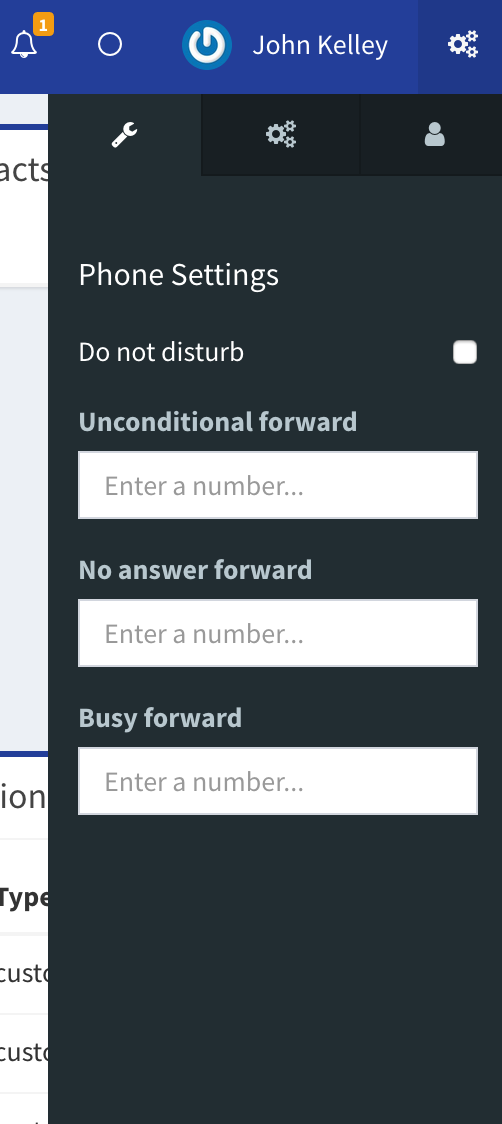
No Answer Forward forward any calls after 15 seconds of the account phone ringing (most cases the yealink desk phone).
Busy Forward will forward any calls if the account phone is in use.
Phone numbers in these fields need to be 1+areacode+7 digit.
Caveats:
- Calls forwarded outside the CI phone system (for instance to a cell phone) will bear the caller ID of CI's 919-562-2112 number no matter who is calling.
- Depending on the timeout settings on an individual's voicemail calls may end up on a users cell phone voicemail or on CI's phone system. There is no way to predict where things will go in every instance.
- After logging in click on the gear icon on the top right.
- Click on the wrench icon to reveal the Phone settings.
- Do not disturb will keep the phone from ringing, this is separate for the Yealink's built-in do not disturb feature.
No Answer Forward forward any calls after 15 seconds of the account phone ringing (most cases the yealink desk phone).
Busy Forward will forward any calls if the account phone is in use.
Phone numbers in these fields need to be 1+areacode+7 digit.